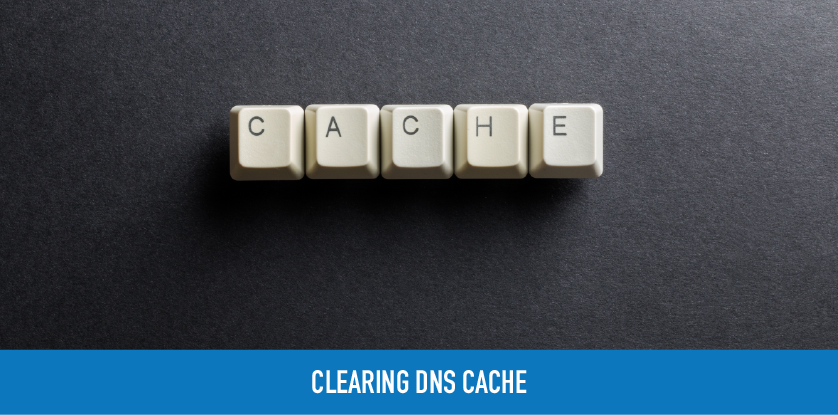Resources:

Categories:
Book a Free Demo →
Want DNS Freebies?
Give us your email and we'll send you the good stuff.

Categories:
Jessica is the Marketing and Brand Manager for Constellix and DNS Made Easy. She likes quirky one-liners, selling technology services, and connecting with people.
https://www.linkedin.com/in/jessica-belvedere/
Building your own hybrid cloud #2
Last week we showed you how to build a hybrid cloud in five minutes. This week, we are going to expand on this by adding location-specific rules.
Recap
Our previous use case described an organization that wanted to make a slow migration from an on-prem network to a cloud-based DNS provider.

We created a record pool that pointed to both the existing on-prem network and the new cloud network. We then set different weights so that more traffic was answered by the on-prem network.
Use Case #2
Now, let's say you want only specific locations to be answered by your cloud provider. If you have less traffic in a given area, this may be an excellent way to test out your new network on a small population of users. This is also good for organizations that need to expand their presence in a new location, but want to test its effectiveness before adding infrastructure.

In this use case, we will create a rule that says only traffic from New Zealand or Oceania will be answered by our cloud server. There are two ways to do this, you can either specify all of the traffic in the Oceania region or just New Zealand traffic.
Regional Rules
First, we are going to create a regional rule that says traffic coming from Oceania will be answered by the cloud network, while all other traffic will be answered by our on-prem network.First, you will need to enable the Global Traffic Director (GTD).

Under the Default tab, we will create a CNAME record that points to our on-prem network.

Switch to the Oceania tab. You will notice that there is already a CNAME record created, but it points to our on-prem network. We will need to create a different CNAME record that points to our cloud network.After you commit your changes, you will notice the endpoint has changed to the cloud network.

Location-based Rules
Another way to do this is to create an IP Filter rule and apply it to your CNAME record. This will direct only traffic that fits your filter to your cloud network.IP Filters can be defined by:
- IP address
- Country
- City
- Geographic coordinates
- ASN
First, we will create our IP Filter rule. You will notice there is already a Filter created called World. This is your default, much like the Default record we created earlier for GTD.Let's create a filter and add New Zealand as a location.

Before you create a record, make sure you enable GeoIP services in the Advanced Settings dropdown.

Now we can create a CNAME record that uses this filter. If you have GTD still enabled, the IP Filter will be prioritized over your GTD rule.


Need better DNS?
We can help.
• Configure with ease
• Prevent DDoS attacks
• Monitor your domains
• Optimize site traffic
• Enhance domain performance
• Free POC Account + Demo
BOOK FREE DEMO
Constellix DNS News
Sign up for industry news and insights. It'll be worth it.
Sign up for news and offers from Constellix and DNS Made Easy